captioning on your screen
Maybe you're in an impossibly noisy environment and need to tell something to a colleague who can't hear you over all the ruckus. Or maybe you're giving a talk somewhere and want to have your words appear on a projector or TV, courtesy of Android's built-in casting capability, so anyone can follow along with what you're saying — even if they're too far back in the room to hear you clearly.
Whatever the case may be, Google's new Live Transcribe option is ready to help. The feature is simple as can be: You fire it up, and it puts whatever you're saying into words on your screen. It's like automated closed captioning for regular life, and it works impressively well.
To use Live Transcribe, you'll first need to download the app and then look for the "Live Transcribe" option within the Accessibility section of your system settings. Activate the toggle there, and you'll then get that delightful happy-dude icon in the lower-right corner of your screen. Tap him anytime to start the closed captioning process.
Google says all transcriptions remain entirely on your device and are never transmitted anywhere or shared in any way.
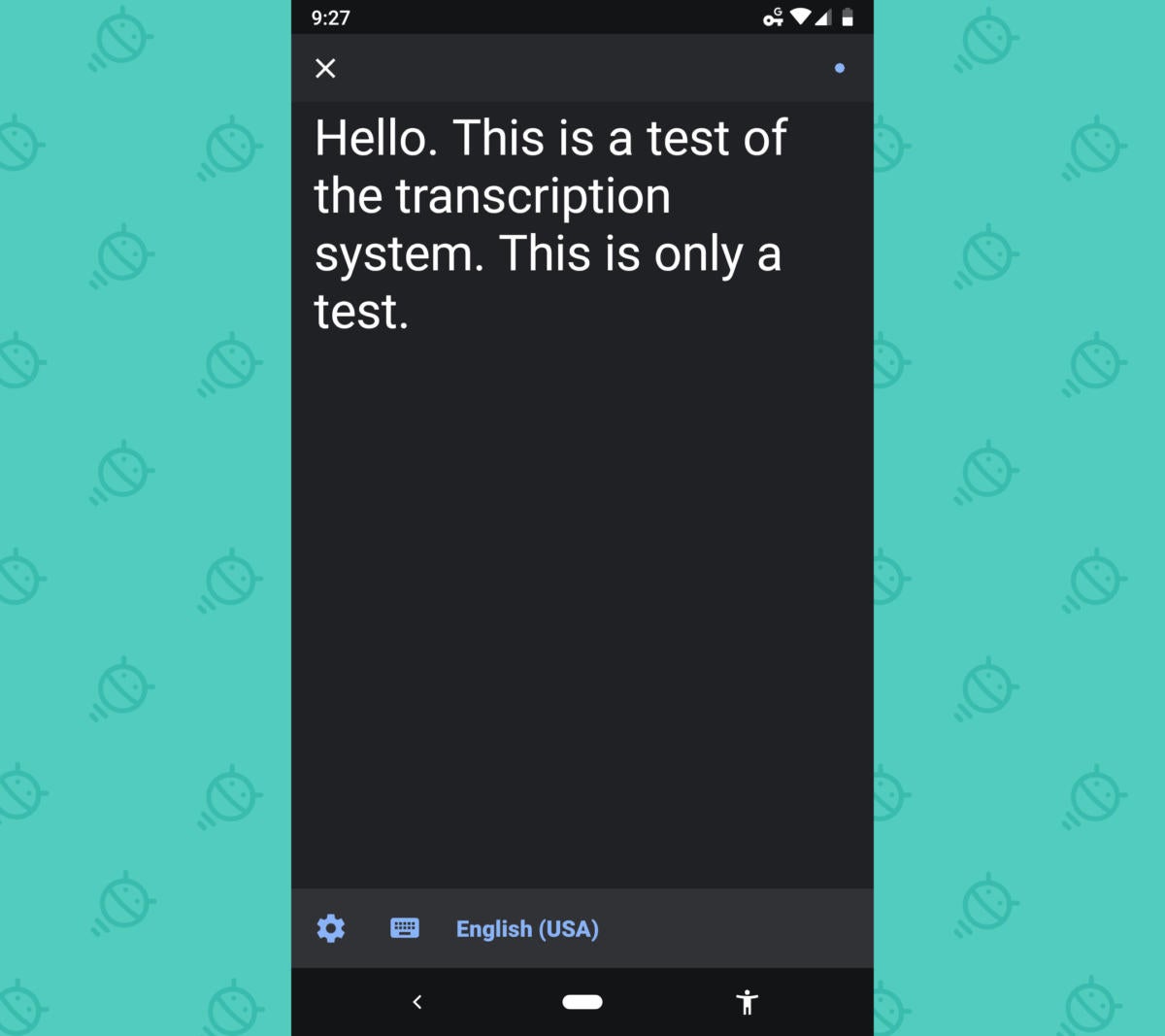
Comments
Post a Comment