access common commands
Using a phone single-handedly is sometimes easier said than done — especially if you've got a larger device. But wait! There might be a better way: Android has a hidden option to create an extra bottom-of-screen menu that puts common commands in a more convenient place.
Head back into the Accessibility section of your system settings, and this time, tap the line labeled "Accessibility Menu." Activate the toggle on the next screen that comes up, and you'll then see a nifty new little happy-dude icon (which may or may not be its official name) in the lower-right corner of your screen — to the right of the main Home button.
Tap that dapper little fella, and you'll find your newly present on-demand menu — with options for things like pulling up your phone's power menu, capturing a screenshot with a fast tap, and even locking your device in a jiff.
It's just handy enough to be worthwhile for the right sort of workflow.
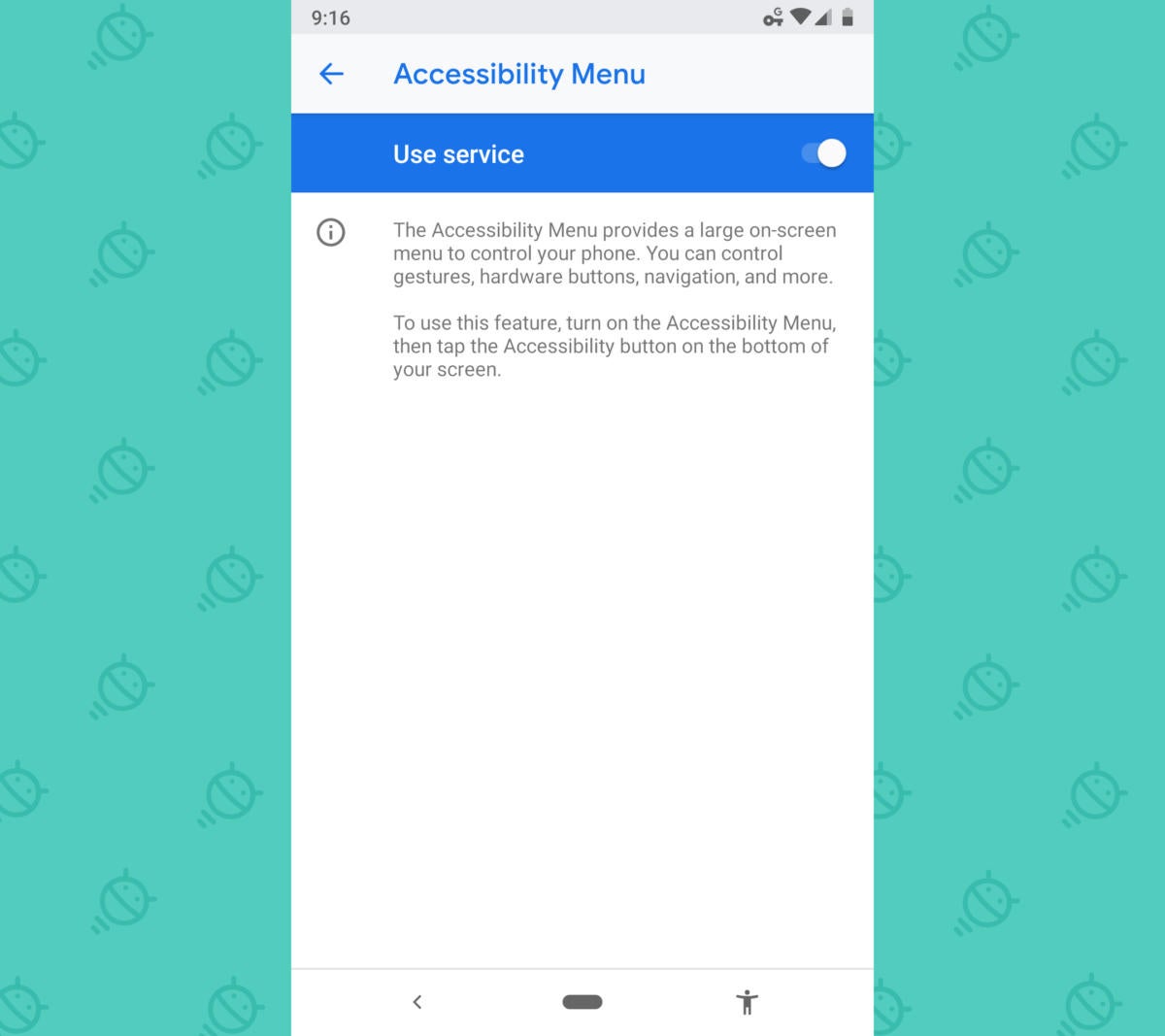
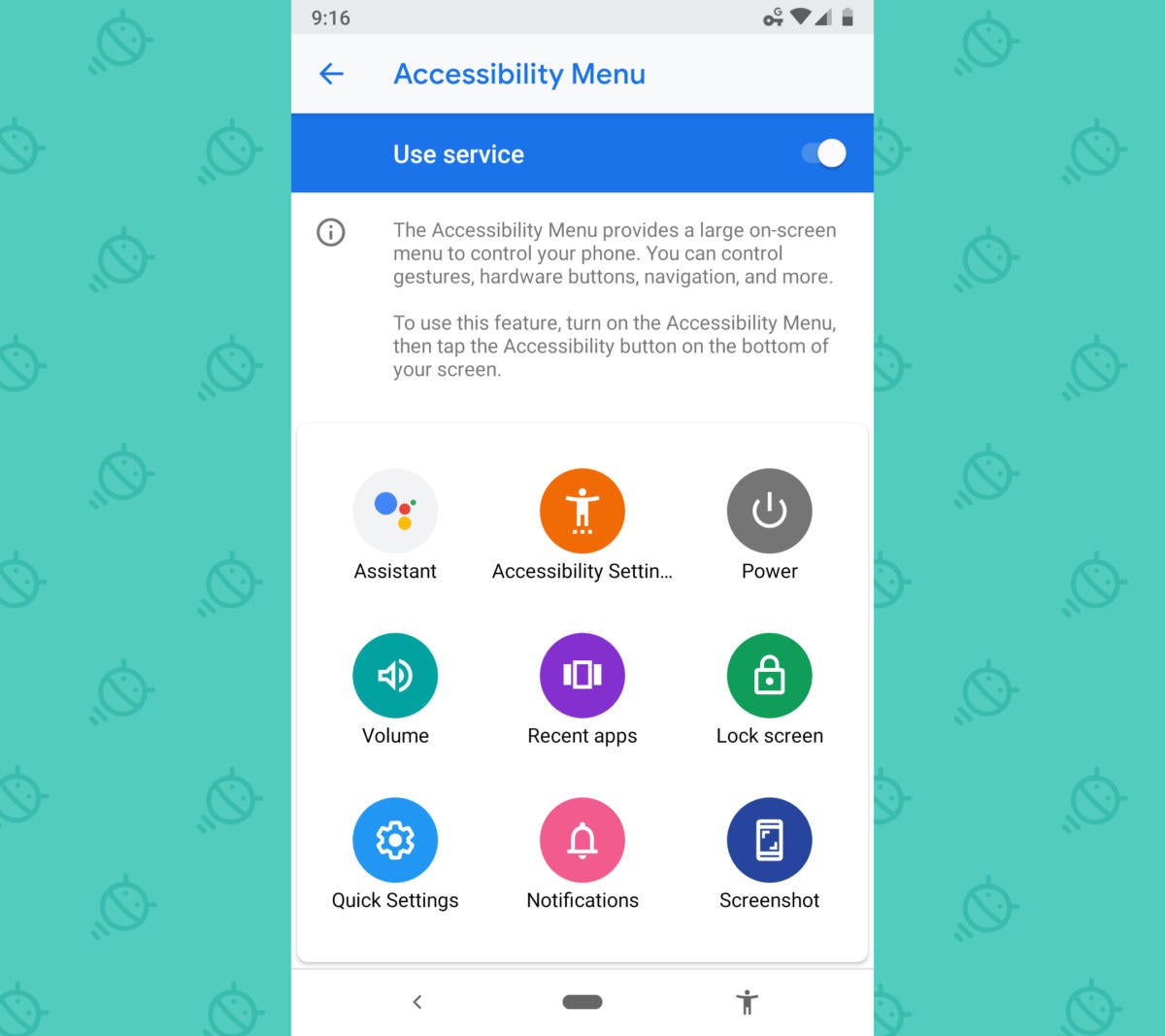
Comments
Post a Comment