Bigger text for tired eyes
There's no shame in the occasional long-distance squinting effort, but gosh darn it, we all have days when the text on our fancy phone screens just seems slightly too small to read comfortably — even when it's right in front of our faces. (If you don't have those days yet, just wait. You will.) Android has a few built-in options for giving your eyes a break, all tucked away with that same Accessibility section of the system settings:
- Font size. This adjusts just the main text on your screen (in apps and even throughout the actual Android interface) to make it universally larger — or even smaller, if for some reason you want that.
- Display size. This changes the actual scale of your phone to make everything bigger — kind of like the equivalent of adjusting the resolution on your computer.
- Magnification. This gives you an on-demand option for zooming into specific areas of your screen and making them larger, like viewing them through a magnifying glass. You can set it up to work either with a special on-screen button (that same happy-dude icon from a second ago) or via a triple-tap command.
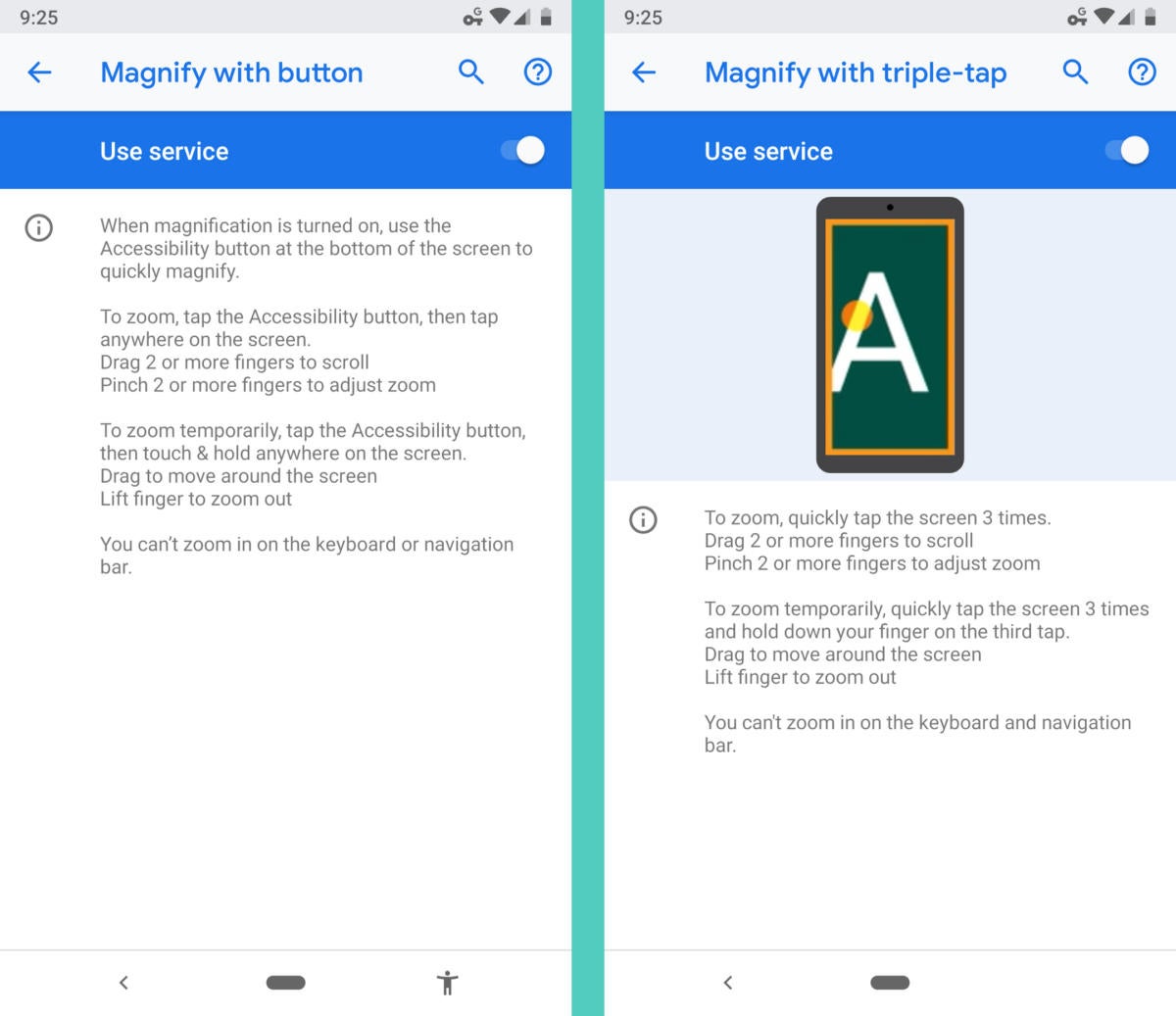
Comments
Post a Comment